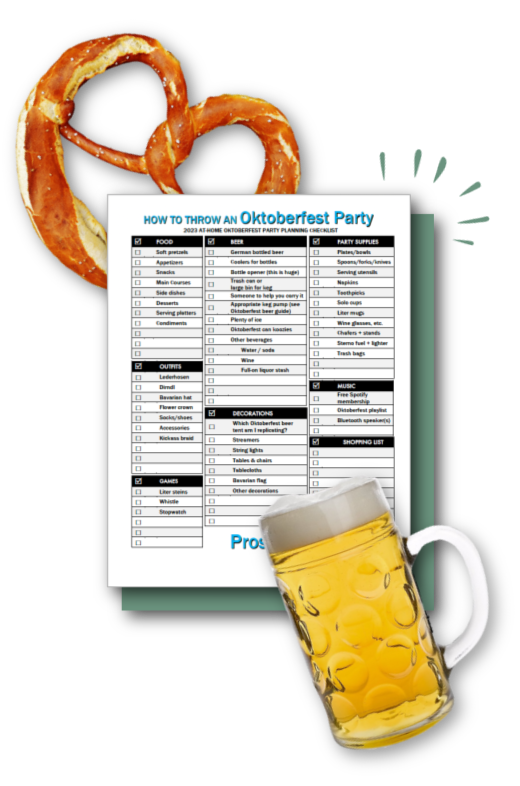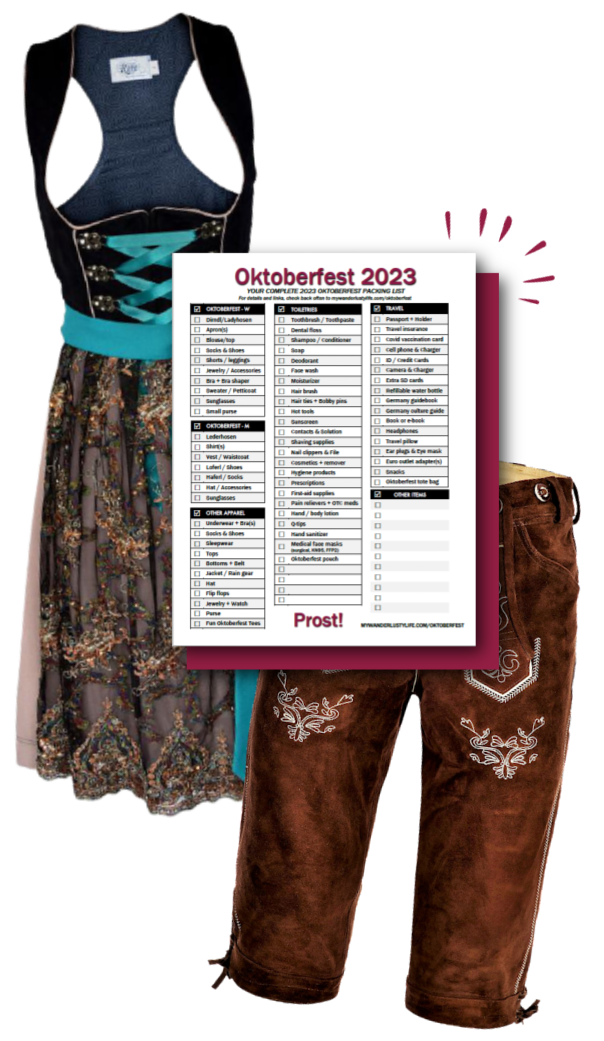Welcome to My Wanderlusty Life!
Hi, I’m Ashley, here to help you travel the world on a Time Budget.
I hope you like museums, hiking, beer and pretzels! Get the full story here.
Latest Posts

#TimeBudgetTravel
Welcome to My Wanderlusty Life!
Hi, I’m Ashley, here to help you travel the world on a Time Budget.
I hope you like museums, hiking, beer and pretzels! Get the full story here.